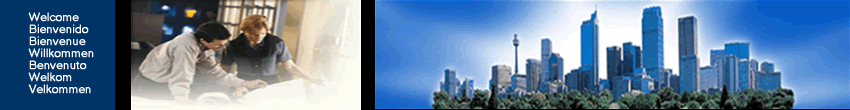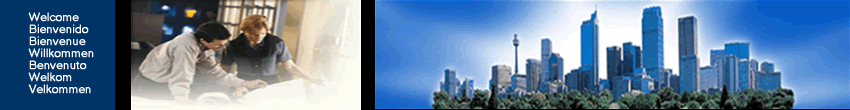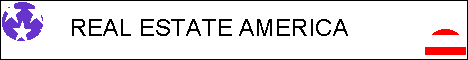
Designations
 How to become part of REALTORS
How to become part of REALTORS

How do I become part of the RCA?
If you are a member of the National Association of
REALTORS® you can be part of the RCA by updating
your National REALTOR® Database System (NRDS)
record. Follow these steps to update your record:
To update your NRDS record (you will need to have
registered on the realtor.org Web site)
-
From anywhere on the REALTOR.org site click on “My
Account” in top blue navigation bar.
-
Sign in to REALTOR.org – if you don’t have a
username and password, look to the right and click
in the area “Click here to register”.
-
After signing in - scroll down to “Update Other
NAR Accounts” and click on “Change your
information in the National REALTOR
Database System (NRDS).
-
Scroll down to “Field of Business” area and make
changes to include commercial real estate in any
of the top three field of business areas.
-
“Save Changes”
|
|
How
can I get commercial information from NAR?
If you are a member of the National Association of REALTORS® updating your NRDS
record will add you to the RCA mailing list for print publications. Follow the
same steps mentioned above to update your record. Once your record is updated
your name will be listed in a
searchable commercial broker directory
and you will receive publications and products specifically created for
commercial practitioners.
How do
I become a REALTOR® that specializes in commercial real estate?
The RCA offers a basic course for those who know little or nothing about
commercial real estate. The
Fundamentals of Commercial Real Estate
is available online from REALTOR®
University.
When I
was looking for a commercial member, I noticed my name does not appear in
the
Member Directory posted on the Commercial page? What do I need to do to be
included?
The Directory at NAR Commercial only lists members of the National Association
of REALTORS®. To have your information included go to REALTOR.org, log in,
search for your name, when your information appears select Update Member Record,
then check one of the Fields of Business related to commercial real estate (200
series) and your information will be included in the next update.
How do I log in to
REALTOR.org?
Type in the Web address
http://www.REALTOR.org
and select "Log In." Type in the initial of your first name plus the letters of
your last name. For the password, use the 9-10 digit code that appears over your
name on the copy of REALTOR® Magazine. If you can't find your copy call your
local Board of REALTORS® or NAR Information Central at 800/874.6500 for
assistance.
How do I find information about the NAR
commercial Affiliates?
You can find information about
CCIM,
CRE, IREM, RLI and SIOR
in the REALTORS® Commercial Alliance channel under Commercial Organizations.
Where can I find commercial real estate
courses?
In the Industry Intelligence channel on the Commercial page, select
Education
where you will find state-approved commercial real estate continuing education
courses, as well as those available online at REALTOR University and courses
offered by NAR's commercial Affiliates.
Who is this site designed for?
The Commercial page is designed for commercial real estate practitioners and
members of the public. The Members Only sections contain in-depth information
about the industry and membership that are only available to NAR members.
__________________________________________________________________